遇到问题
最近在使用 pnpm 安装依赖时遇到了报错,死活都下载不下来。 pnpm add xxx 或者 pnpm i
都报错如下:.../node_modules/gifsicle postinstall$ node lib/install.js
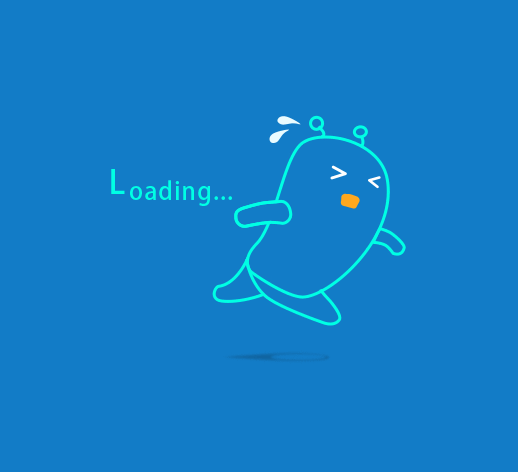
删除node-modules包、重新 install;cnpm i 也是不行!
查资料学习后发现问题原因,得以解决,谨以此篇记录自己工作中的踩坑之路。
如果文章对你有帮助,可以点击链接关注我的掘金社区账号 更多技术分享请移步我的掘金哦~ 😀😀😀
点击链接 学习交流群(前端微信群) - 掘金 (juejin.cn) 加vx拉你进 前端学习交流群 让我们一起 好好学习(🐟🐟🐟)吧😎😎😎
报错原因
安装某个包时,内部需要这个依赖包,其中部分依赖包需要从GitHub上下载,而GitHub的资源库DNS有问题,导致这些依赖包无法安装而报错!
解决方案
命令后加参数
--ignore-scripts忽略scripts相关依赖pnpm i --ignore-scripts成功解决:
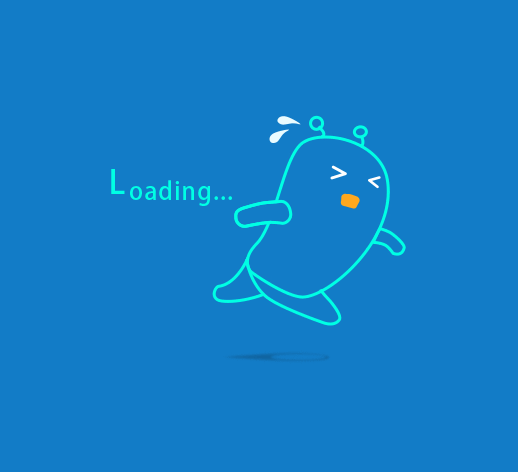
修改host文件
在本地host文件中添加以下内容:
(windows下,host文件路径:C:\Windows\System32\drivers\etc )52.74.223.119 github.com 192.30.253.119 gist.github.com 54.169.195.247 api.github.com 185.199.111.153 assets-cdn.github.com 151.101.76.133 raw.githubusercontent.com 151.101.76.133 gist.githubusercontent.com 151.101.76.133 cloud.githubusercontent.com 151.101.76.133 camo.githubusercontent.com 151.101.76.133 avatars0.githubusercontent.com 151.101.76.133 avatars1.githubusercontent.com 151.101.76.133 avatars2.githubusercontent.com 151.101.76.133 avatars3.githubusercontent.com 151.101.76.133 avatars4.githubusercontent.com 151.101.76.133 avatars5.githubusercontent.com 151.101.76.133 avatars6.githubusercontent.com 151.101.76.133 avatars7.githubusercontent.com 151.101.76.133 avatars8.githubusercontent.com重新
pnpm i就可以了